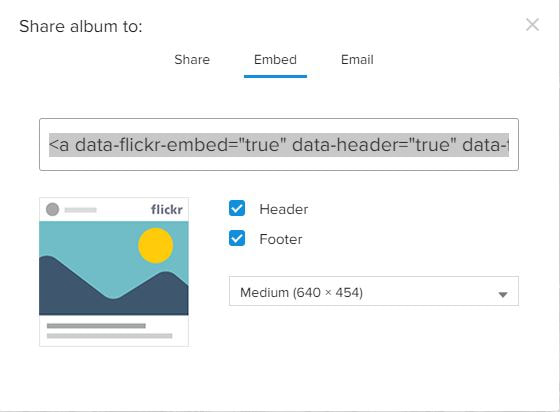FLICKR SLIDE SHOW EMBED
Flickr Slide Show embed
UPDATE:
The previously posted instructions were for embedding Flash slide shows - Flash is no longer working on any OS, so therefore obsolete.
Previously, I used this: http://www.flickrslideshow.com - but it is obsolete. Interesting that it is still found on the (old - non-secure) Flickr server.
Therefore, I deleted the “hack” instruction since it no longer works.
On Flickr, you can now embed any slide show with a few clicks via the share icon.
The difference is that on the old Flash embed, the slide show would run automatically. This is not the case with the new embed feature - you have to advance the slide show by hand, clicking the forward arrow.
My flickr albums: https://www.flickr.com/photos/artofthemystic/albums
My artwork: https://www.flickr.com/photos/artofthemystic/albums/72157613411164741
The previously posted instructions were for embedding Flash slide shows - Flash is no longer working on any OS, so therefore obsolete.
Previously, I used this: http://www.flickrslideshow.com - but it is obsolete. Interesting that it is still found on the (old - non-secure) Flickr server.
Therefore, I deleted the “hack” instruction since it no longer works.
On Flickr, you can now embed any slide show with a few clicks via the share icon.
The difference is that on the old Flash embed, the slide show would run automatically. This is not the case with the new embed feature - you have to advance the slide show by hand, clicking the forward arrow.
My flickr albums: https://www.flickr.com/photos/artofthemystic/albums
My artwork: https://www.flickr.com/photos/artofthemystic/albums/72157613411164741
This is the embed code for MY ARTWORK
<a data-flickr-embed="true" data-header="true" data-footer="true" href="https://www.flickr.com/photos/artofthemystic/albums/72157613411164741" title="Artwork"><img src="https://live.staticflickr.com/5297/5469451357_fd7e106715_z.jpg" width="640" height="454" alt="Artwork"></a><script async src="//embedr.flickr.com/assets/client-code.js" charset="utf-8"></script>
<a data-flickr-embed="true" data-header="true" data-footer="true" href="https://www.flickr.com/photos/artofthemystic/albums/72157613411164741" title="Artwork"><img src="https://live.staticflickr.com/5297/5469451357_fd7e106715_z.jpg" width="640" height="454" alt="Artwork"></a><script async src="//embedr.flickr.com/assets/client-code.js" charset="utf-8"></script>
To get it (or any other Flickr album), just click the bent share arrow on the title image of the album, and select [Embed].
On that window, you can select to include the Header and/or the Footer, as well as pick your size (recommend Medium, which fits just about any web or blog page). This is what the window looks like, example for MY ARTWORK:
On that window, you can select to include the Header and/or the Footer, as well as pick your size (recommend Medium, which fits just about any web or blog page). This is what the window looks like, example for MY ARTWORK: